Creating Meta Tag
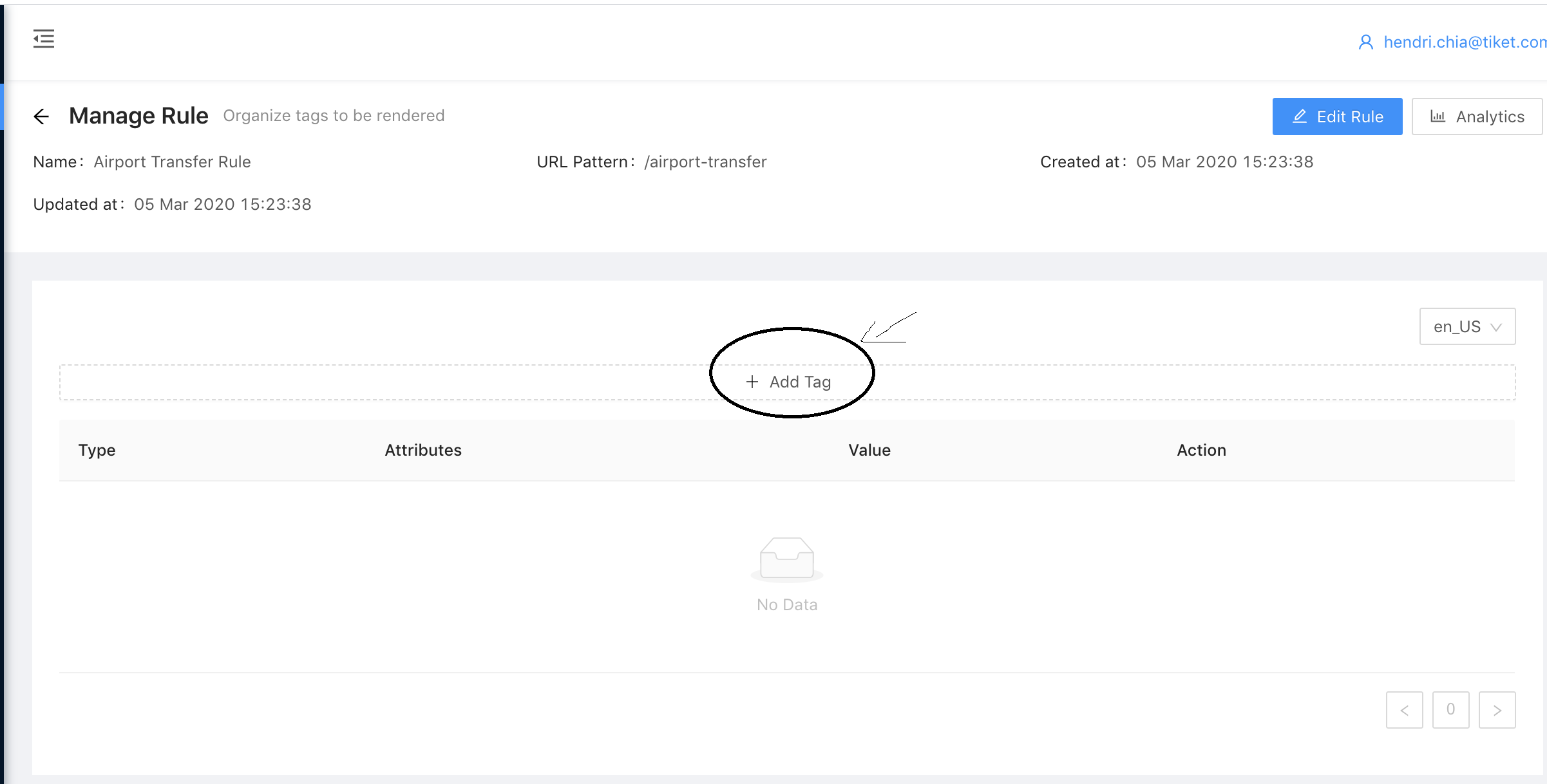
Steps to create a new Meta Tag:
-
Click ‘Add Tag’ button which is located above table
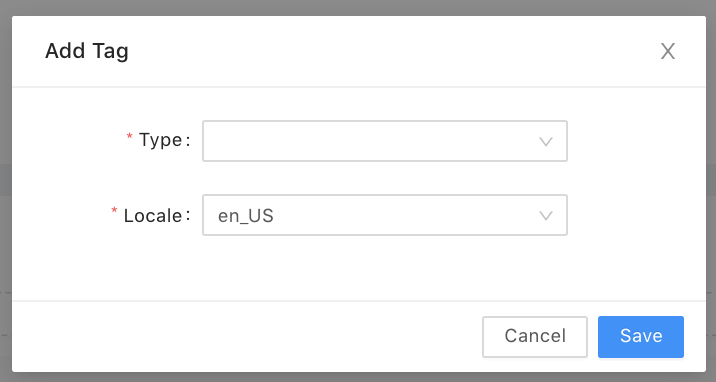
-
Choose ‘Meta’
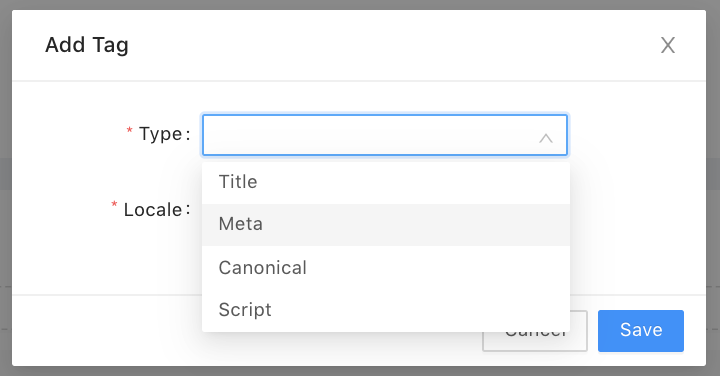
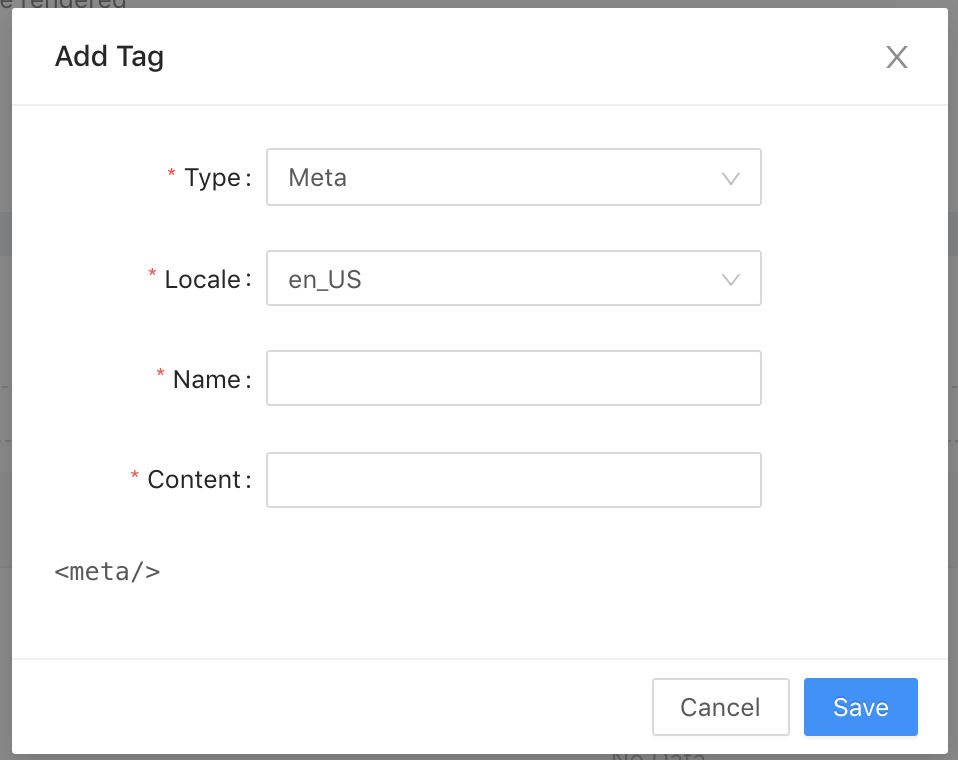
-
Please fill in Name & Content field
-
Press ‘Save’ button to save new Meta Tag
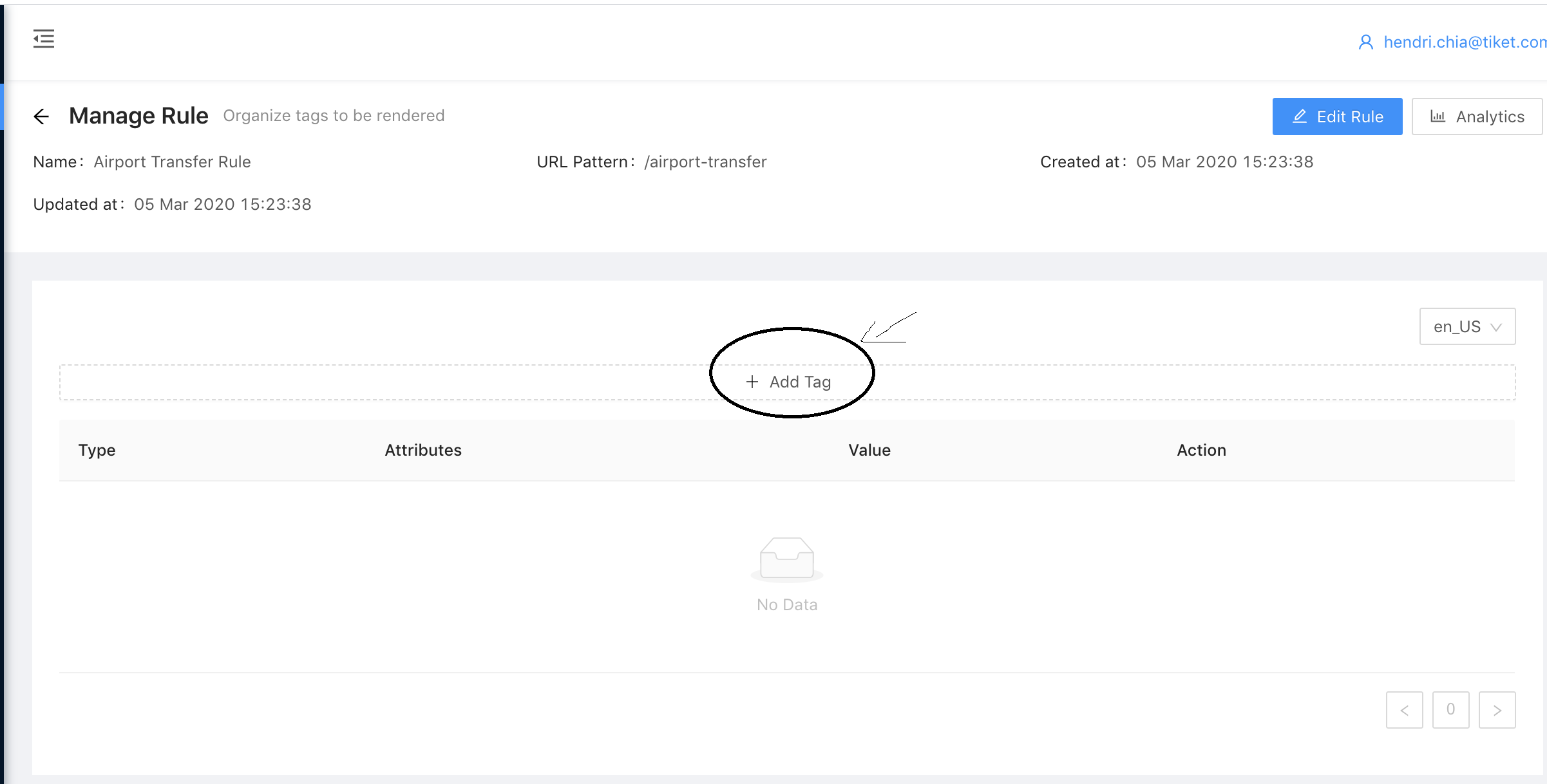
Steps to create a new Meta Tag:
Click ‘Add Tag’ button which is located above table 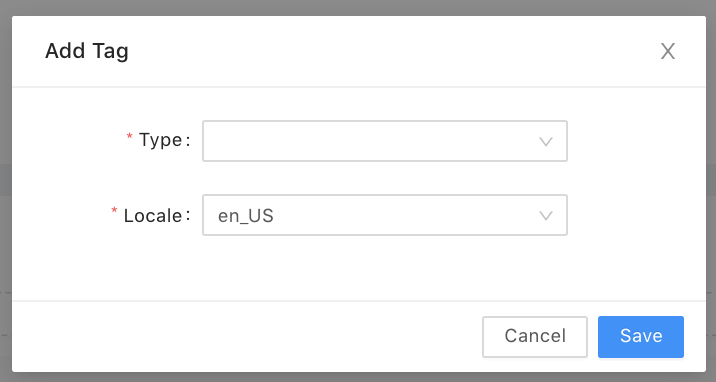
Choose ‘Meta’ 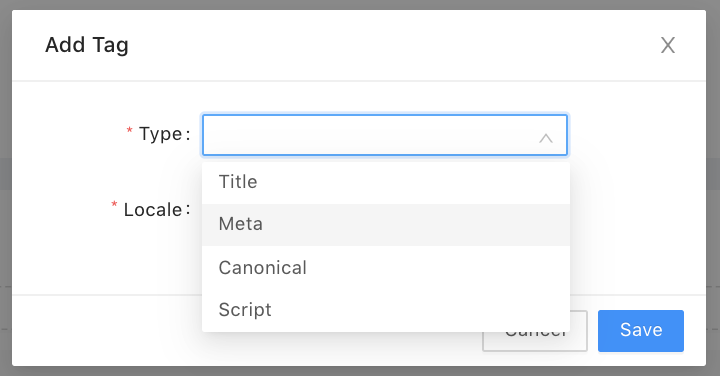
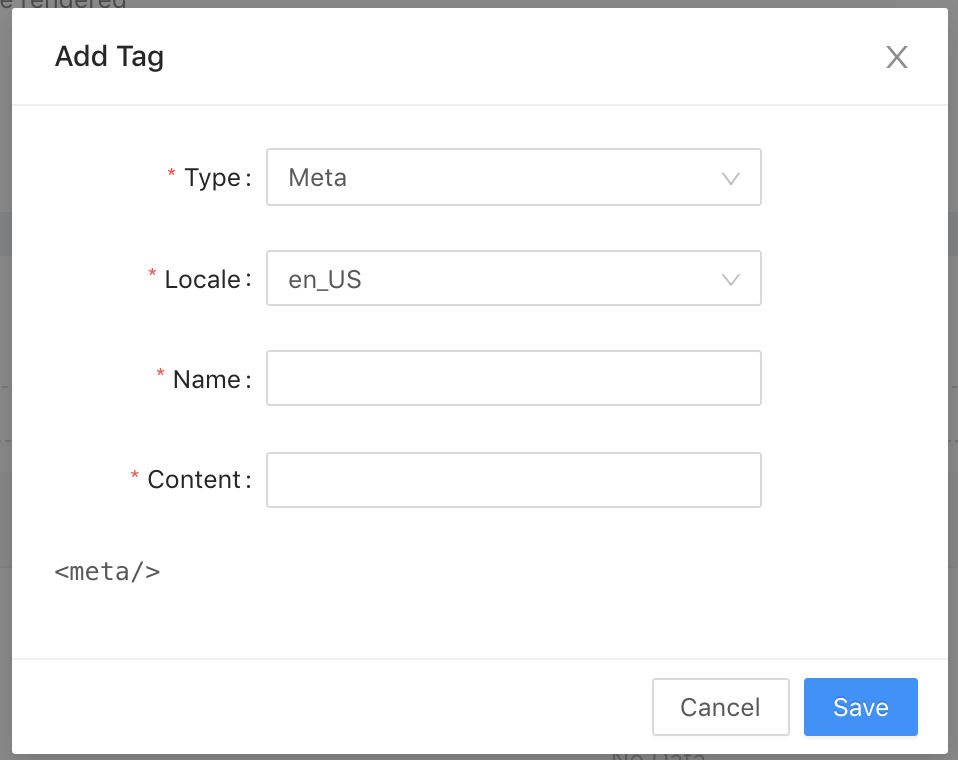
Please fill in Name & Content field
Press ‘Save’ button to save new Meta Tag