Creating Rule
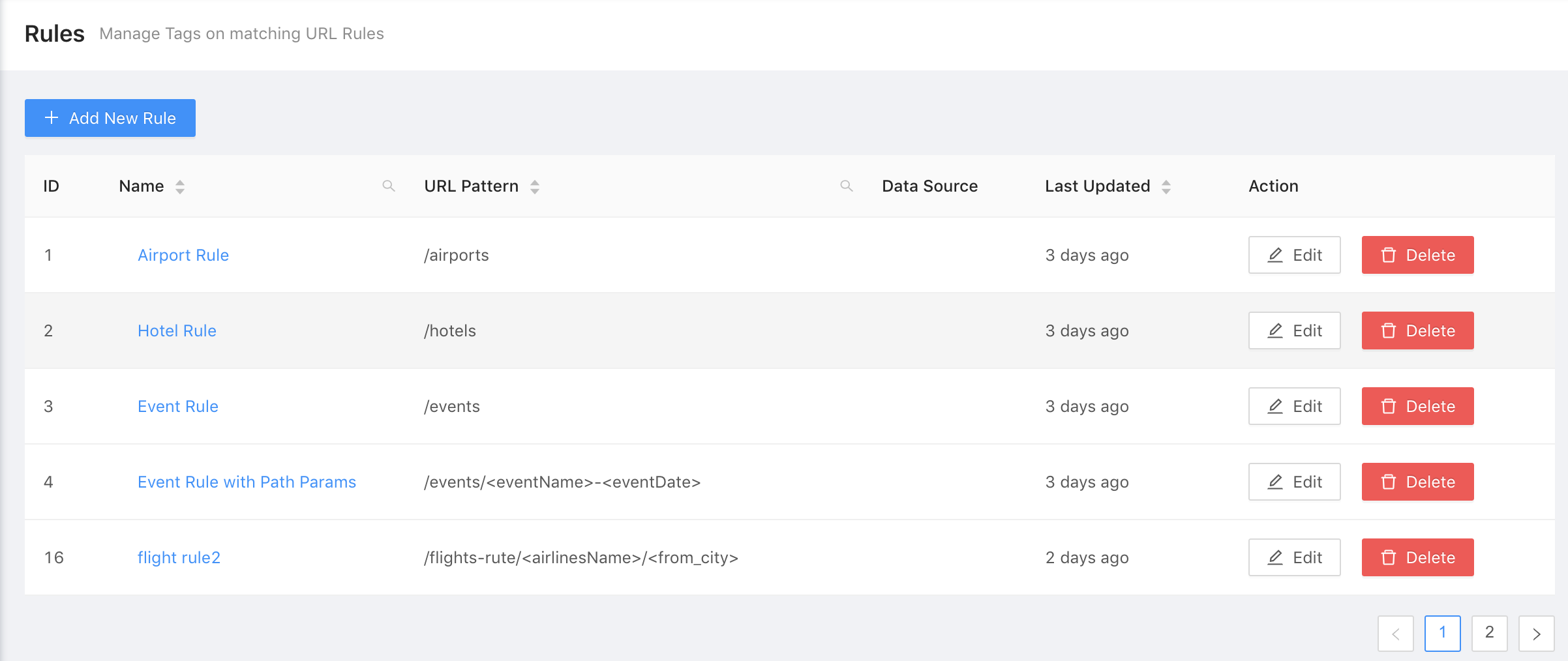
Steps to create a new rule:
-
Click ‘Add New Rule’ button which is located above table

- Field
NameandURL Patternare mandatory fields - Press <- to return to Rule List
- Field
-
Please fill in all mandatory fields
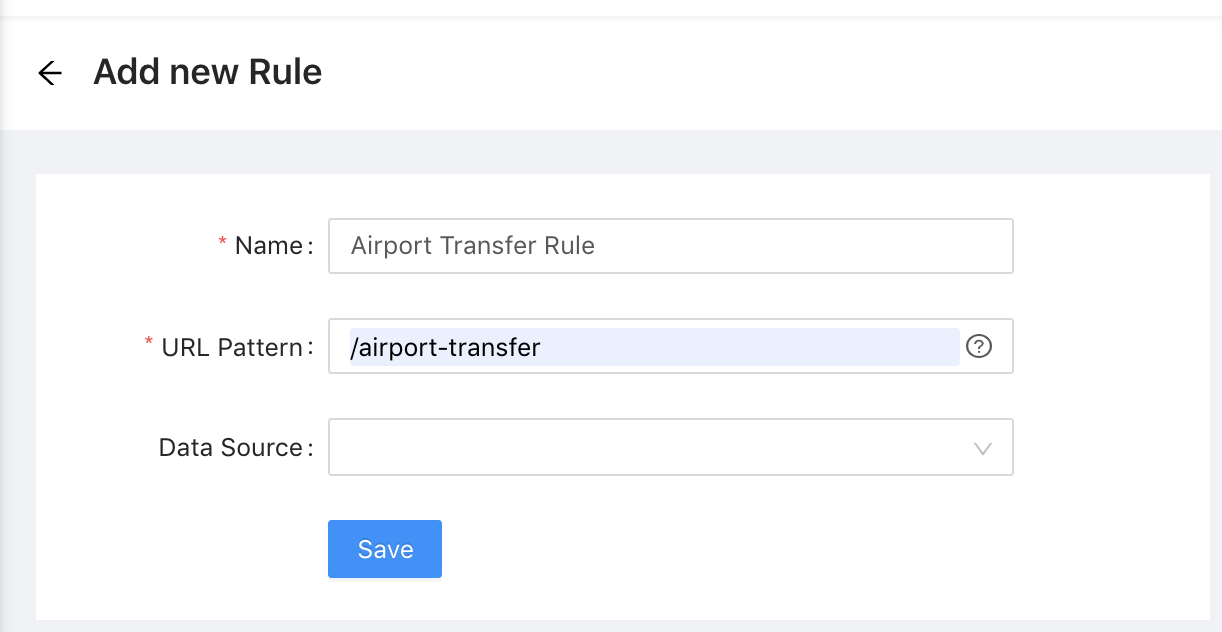
-
Press ‘Save’ button to save new data
-
After press ‘Save’ button, will be redirect to Tag List
